Choco-sama
Ancien staffeux



Messages postés : 3012
Date d'inscription : 19/10/2009
Jauge LPC :
 |  Sujet: Visual Novel Choice Sujet: Visual Novel Choice  Jeu 1 Aoû 2013 - 12:15 Jeu 1 Aoû 2013 - 12:15 | |
| Visual Novel Choice Auteur: Galv Images: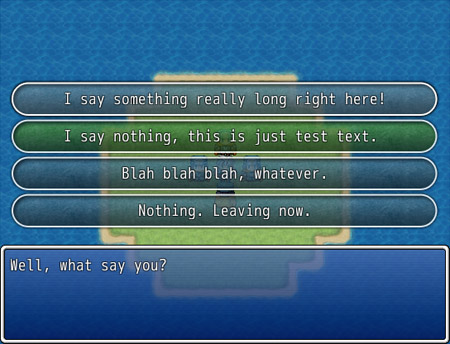 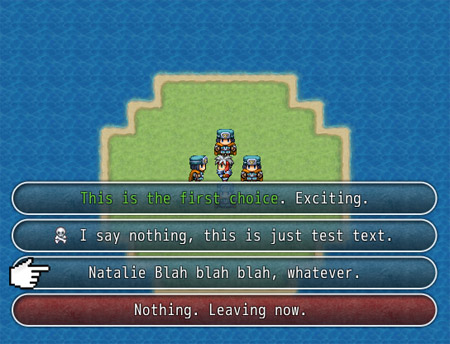 Features Features: A purely aesthetic change. Changes the “Show Choices” function to look like the screenshot in a visual novel style layout. - Use a custom graphic that is displayed behind each choice. - Also added text code to use to change the custom graphic for individual choices if desired. - Uses a graphic for the cursor. - Settings that allow you to tweak sizes and positions for using your own custom graphics for everything. Script: - Code:
-
#------------------------------------------------------------------------------#
# Galv's Visual Novel Choices
#------------------------------------------------------------------------------#
# For: RPGMAKER VX ACE
# Version 1.9
#------------------------------------------------------------------------------#
# 2013-01-16 - Version 1.9 - Added Y offset for choice window
# 2012-11-28 - Version 1.8 - Z level setting added
# 2012-11-28 - Version 1.7 - Added compatability for some cursor scripts
# 2012-11-28 - Version 1.6 - Fixed a bug that could crash the game.
# 2012-11-28 - Version 1.5 - Added offset to change postion of cursor x and y
# 2012-11-28 - Version 1.4 - Fixed z levels and made cursor use an image
# 2012-11-27 - Version 1.3 - Fixed a bug with cancel choice selection
# 2012-11-27 - Version 1.2 - added a switch to disable script effects
# 2012-11-27 - Version 1.1 - added ability to use different image per choice
# - added a couple more options
# 2012-11-27 - Version 1.0 - release
#------------------------------------------------------------------------------#
# This script overwrites the default "Show Choices" list. The choices are
# changed so they display centered on the screen with a graphic behind each
# of them. Made with visual novel choice selection in mind.
#------------------------------------------------------------------------------#
# INSTRUCTIONS:
# Copy the graphic from the demo /Graphics/System into your project.
# Copy the script into your script list, below Materials and above Main
#
# Some setup options below, most only need to be changed if you use your own
# custom choice image.
#------------------------------------------------------------------------------#
# Codes:
#------------------------------------------------------------------------------#
# Most of the usual codes that work in messages should work in choices.
# (eg. \V[x], \N[x], \C[x], etc. Look at message tooltip to know more.)
#
# A new one has been added so you can change the background image for separate
# choice options.
#
# \B[x]
#
# This works by adding the number x (as you put in the code above) to the end
# of the CHOICE IMAGE file name. For example, the default choice image is:
# "Choice.png" located in /Graphics/System/. If you put the code anywhere in
# a choice box: \B[3] it will look for "Choice3.png" image in the same
# location.
#------------------------------------------------------------------------------#
($imported ||= {})["Galvs_Image_Choices"] = true
module Galv_Choice
#------------------------------------------------------------------------------#
# SCRIPT SETUP OPTIONS
#------------------------------------------------------------------------------#
CURSOR_IMAGE = "Cursor" # Images used to determine which option you select
CURSOR_OPACITY = 255 # Opacity of the cursor
CURSOR_Y_OFFSET = 0 # Nudge cursor position vertically
CURSOR_X_OFFSET = 0 # Nudge cursor position horizontally
CHOICE_IMAGE = "Choice" # Image for each choice located in /Graphics/System
IMAGE_Y_OFFSET = 3 # Nudge your choice image vertically if needed
IMAGE_OPACITY = 215 # The opacity of the image
CHOICE_HEIGHT = 45 # How tall each choice.
CHOICE_ITEM_Y = 2 # Offset for choice item text
CENTER_TEXT = true # left aligned if false, centered if true
DISABLE_SWITCH = 1 # Turn this switch ON to disable this script
CHOICES_Y = 0 # Y offset to move choice window up or down.
# useful if you use a script that creates a namebox
CHOICES_Z = 50 # The z value of the choices window. Try changing it
# if pictures or other scripts appear over or under
# the choices window to how you like.
#------------------------------------------------------------------------------#
OTHER_Y_OFFSET = 12 # May fix other cursor scripts positioning
#------------------------------------------------------------------------------#
# SCRIPT SETUP OPTIONS
#------------------------------------------------------------------------------#
end
class Window_ChoiceList < Window_Command
alias galv_choice_initialize initialize
def initialize(message_window)
galv_choice_initialize(message_window)
self.z = Galv_Choice::CHOICES_Z
end
def start
@index = 0
setup_choices
make_cursor
refresh
open
activate
update_placement
update_bgs
refresh
select(0)
end
def make_cursor
return if $game_switches[Galv_Choice::DISABLE_SWITCH]
@cursor_sprite = Sprite.new
@cursor_sprite.bitmap = Cache.system(Galv_Choice::CURSOR_IMAGE)
end
def setup_choices
@choice_sprite = []
if !$game_switches[Galv_Choice::DISABLE_SWITCH]
self.opacity = 0
get_widths
else
self.opacity = 255
end
end
alias galv_choice_update_placement update_placement
def update_placement
if $game_switches[Galv_Choice::DISABLE_SWITCH]
galv_choice_update_placement
else
self.width = [max_choice_width + 12, 96].max + padding * 4
self.width = [width, Graphics.width].min
self.height = contents_height + Galv_Choice::CHOICE_HEIGHT - 10
self.x = (Graphics.width - width) / 2
if @message_window.openness < 100
self.y = Graphics.height - contents_height + item_height / 2
elsif @message_window.y >= Graphics.height / 2
self.y = @message_window.y - contents_height + item_height / 2 - Galv_Choice::CHOICES_Y
else
self.y = @message_window.y + @message_window.height + item_height / 2 + Galv_Choice::CHOICES_Y
end
end
end
alias galv_choice_contents_height contents_height
def contents_height
if $game_switches[Galv_Choice::DISABLE_SWITCH]
galv_choice_contents_height
else
(item_max + 1) * item_height
end
end
def draw_item(index)
rect = item_rect_for_text(index)
draw_text_ex(rect.x, rect.y, command_name(index))
if !$game_switches[Galv_Choice::DISABLE_SWITCH]
draw_bgs(index)
end
end
def item_rect_for_text(index)
rect = item_rect(index)
if $game_switches[Galv_Choice::DISABLE_SWITCH]
rect.x += 4
rect.width -= 8
rect
else
if Galv_Choice::CENTER_TEXT
rect.x = (max_choice_width - @text_sizes.collect {|s| text_size(s).width }[index] + (padding * 3)) / 2
else
rect.x += 4
end
rect.width -= 8
rect.y += Galv_Choice::CHOICE_ITEM_Y
rect
end
end
def get_widths
@text_sizes = []
@choice_background = []
$game_message.choices.each_with_index do |c,i|
@text_sizes[i] = esc_characters(c,i)
end
end
def esc_characters(text,index)
result = text.to_s.clone
result.gsub!(/\\/) { "\e" }
result.gsub!(/\e\e/) { "\\" }
result.gsub!(/\eV\[(\d+)\]/i) { $game_variables[$1.to_i] }
result.gsub!(/\eN\[(\d+)\]/i) { $game_actors[$1.to_i].name}
result.gsub!(/\eP\[(\d+)\]/i) {
if $game_party.members[$1.to_i].nil?
""
else
$game_party.members[$1.to_i].name
end
}
result.gsub!(/\eG/i) { Vocab::currency_unit }
result.gsub!(/\eC\[(\d+)\]/i) { "" }
result.gsub!(/\eI\[(\d+)\]/i) { " " }
result.gsub!(/\eB\[(\d+)\]/i) { @choice_background[index] = $1.to_i }
result.gsub!(/\eB\[(\d+)\]/i) { "" }
result
end
def convert_escape_characters(text)
result = text.to_s.clone
result.gsub!(/\\/) { "\e" }
result.gsub!(/\e\e/) { "\\" }
result.gsub!(/\eV\[(\d+)\]/i) { $game_variables[$1.to_i] }
result.gsub!(/\eV\[(\d+)\]/i) { $game_variables[$1.to_i] }
result.gsub!(/\eN\[(\d+)\]/i) { actor_name($1.to_i) }
result.gsub!(/\eP\[(\d+)\]/i) { party_member_name($1.to_i) }
result.gsub!(/\eG/i) { Vocab::currency_unit }
result.gsub!(/\eB\[(\d+)\]/i) { "" }
result
end
def item_height
return line_height if $game_switches[Galv_Choice::DISABLE_SWITCH]
return Galv_Choice::CHOICE_HEIGHT
end
def item_rect(index)
rect = Rect.new
rect.width = item_width
rect.height = item_height - 15
rect.height += 15 if $game_switches[Galv_Choice::DISABLE_SWITCH]
rect.x = index % col_max * (item_width + spacing)
rect.y = index / col_max * item_height
rect
end
def draw_bgs(index)
return if @choice_sprite[index] != nil
if @choice_background[index].nil?
b = ""
else
b = @choice_background[index]
end
@choice_sprite[index] = Sprite.new
@choice_sprite[index].bitmap = Cache.system(Galv_Choice::CHOICE_IMAGE + b.to_s)
@choice_sprite[index].x = index % col_max * (item_width + spacing)
@choice_sprite[index].y = index / col_max * item_height
@choice_sprite[index].z = self.z - 2
end
def update_bgs
@choice_sprite.each_with_index do |s,i|
s.y = self.y + i * Galv_Choice::CHOICE_HEIGHT + Galv_Choice::IMAGE_Y_OFFSET
s.x = (Graphics.width - s.width) / 2
s.opacity = Galv_Choice::IMAGE_OPACITY
end
end
def dispose_bgs
@choice_sprite.each_with_index do |s,i|
s.dispose
s.bitmap.dispose
end
if !$game_switches[Galv_Choice::DISABLE_SWITCH]
@cursor_sprite.dispose
@cursor_sprite.bitmap.dispose
@choice_sprite = []
end
end
alias galv_choice_call_ok_handler call_ok_handler
def call_ok_handler
galv_choice_call_ok_handler
dispose_bgs
end
alias galv_choice_call_cancel_handler call_cancel_handler
def call_cancel_handler
galv_choice_call_cancel_handler
dispose_bgs
end
def update_cursor
if $game_switches[Galv_Choice::DISABLE_SWITCH]
super
else
cursor_rect.empty
return if @cursor_sprite.nil? || @choice_sprite.nil?
if @index < 0
@cursor_sprite.opacity = 0
else
@cursor_sprite.opacity = Galv_Choice::CURSOR_OPACITY
@cursor_sprite.x = @choice_sprite[@index].x + Galv_Choice::CURSOR_X_OFFSET
@cursor_sprite.y = @choice_sprite[@index].y + Galv_Choice::CURSOR_Y_OFFSET
@cursor_sprite.z = self.z - 1
cursor_rect.y = (item_height * @index) + Galv_Choice::OTHER_Y_OFFSET
end
end
end
end # Window_ChoiceList < Window_Command Démo Version 1.7: http://www.mediafire.com/?0554xuxo8ejoya8 |
|
Cataclysm
Chevalier (niveau 4)



Messages postés : 121
Date d'inscription : 25/07/2011
Jauge LPC :
 |  Sujet: Re: Visual Novel Choice Sujet: Re: Visual Novel Choice  Jeu 1 Aoû 2013 - 13:31 Jeu 1 Aoû 2013 - 13:31 | |
| Je connaissais ce script, il est très bien foutu ^^. Je le recommande  ! |
|
Heaven
Chevalier Dragon (niveau 1)



Messages postés : 755
Date d'inscription : 01/04/2013
Jauge LPC :
 |  Sujet: Re: Visual Novel Choice Sujet: Re: Visual Novel Choice  Jeu 1 Aoû 2013 - 14:06 Jeu 1 Aoû 2013 - 14:06 | |
| J'avais ce genre de choix dans un jeu, mais je connaissais pas le script =/
Merci du partage Choco'
Heav'n |
|
Contenu sponsorisé
 |  Sujet: Re: Visual Novel Choice Sujet: Re: Visual Novel Choice  | |
| |
|
