Brikou
Paysan (niveau 6)
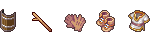


Messages postés : 61
Date d'inscription : 28/02/2014
Jauge LPC :
 |  Sujet: Menu Parchemin 1.0 (Menu Principal personnalisé) Sujet: Menu Parchemin 1.0 (Menu Principal personnalisé)  Mar 16 Juin 2015 - 20:40 Mar 16 Juin 2015 - 20:40 | |
| Vous réalisez un jeu avec des pirates, des chasseurs de trésors, des complots moyenâgeux ?
Ou bien vous souhaitez seulement un Menu Principal original et personnalisé ?
Ce script est fait pour vous ! Menu Parchemin 1.0 par Brikou : - Remplace le menu classique de RPG Maker VX - Possibilité d'ajouter une option en plus pour rediriger vers un autre script, comme un Journal de Quêtes, ou un Bestiaire ! - Possibilité d'afficher une jauge d'alignement, à gérer avec deux variables : une pour les bonnes actions, et une pour les mauvaises. Placez ce script au dessus de "Main". Toutes les informations pour l'utilisation et la configuration sont expliquées au début du script. LE SCRIPT : - Code:
-
#==============================================================================
# ~ MENU PARCHEMIN ~
# Version : 1.0
#
# Script par : Brikou
# Textures par : Brikou
# Contact : brikoumaker@gmail.com
#
# Date de Création : 16/ 06/ 2015
# Genre : Système de Menu Custom (CMS)
# Script adapté pour RPG maker VX
# Gratuit pour utilisations non commerciales et commerciales
# Merci de créditer.
#==============================================================================
#---------------------------------------------------------------------------------------------
# Features :
# ---
# v 1.0
# Possibilité d'ajouter une nouvelle option au menu.
#---
# v 1.0
# Affichage d'une jauge d'alignement déterminée par 2 variables.
#---
#-------------------------------------------------------------------------------------------
#-------------------------------------------------------------------------------------------
# Utilisation :
# Insérer le script au dessus de Main.
# Configurer avec le module de configuration. (voir ci-dessous)
# -----Si utilisation de la jauge d'alignement :
# ----- Augmenter la première variable quand le joueur fait une bonne action.
# ----- Augmenter la seconde variable quand le joueur fait une mauvaise action.
#-------------------------------------------------------------------------------------------
#--------------------------------------------------------------------------
# * MODULE DE CONFIGURATION
#--------------------------------------------------------------------------
module Brikou_MenuPARCH
#----------------------------------------------------
# Configuration Nouvelle Option
#---------------------------------------------------
# > Afficher oui ou non une 7ème option entre "Statut" et "Sauvegarder".
#> ("NewOption = true" => Oui / "NewOption = false" => Non)
NewOption = false
#> Nom de la Scène vers laquelle la nouvelle option va rediriger.
#> (Exemple : "Scene_NewOption = Scene_Bounty")
#> (Si pas de nouvelle option, laisser "Scene_NewOption = nil")
Scene_NewOption = nil
#----------------------------------------------------
# Configuration Alignement
#---------------------------------------------------
#> Afficher oui ou non la jauge d'alignement.
#> ("Reputation = true" => Oui / "Reputation = false" => Non)
Reputation = true
#> Choisir un nom pour la jauge d'Alignement (si vous souhaitez changer).
#> (Exemple : "Reputation_Name = "Mentalité"")
Reputation_Name = "Alignement"
#> Numéro de la variable à augmenter quand le joueur fait une bonne action.
GoodAct_Variable = 2
#> Numéro de la variable à augmenter quand le joueur fait une mauvaise action.
BadAct_Variable = 3
#-------------------------------------------------------------
#FIN DU MODULE DE CONFIGURATION
#-------------------------------------------------------------
end
#--------------------------------------------------------------------------------------------------------------
# RESSOURCES NECESSAIRES AU FONCTIONNEMENT DU SCRIPT :
#
# Toutes les ressources listées ci-dessous doivent se trouver dans le dossier
# "Graphics/ System".
#
#> Image de Fond du Menu :
#--- MenuBack
#
#> Image de fond du statut des héros dans le Menu :
#--- ActorBox
#
#> Images des noms des options :
# > Objets
# --- MenuOp1
# > Compétences
# --- MenuOp2
# > Equipement
# --- MenuOp3
# > Statut
# --- MenuOp4
# > Sauvegarder
# --- MenuOp5
# > Quitter
# --- MenuOp6
# > Nouvelle Option (Annexe)
# --- Menu Op7
#
#--------------------------------------------------------------------------------------------------------------
#============================================================
# DEBUT DU CODE
#============================================================
#==============================================================================
# ** Scene_Menu
#------------------------------------------------------------------------------
# This class performs the menu screen processing.
#==============================================================================
class Scene_Menu < Scene_Base
include Brikou_MenuPARCH
#--------------------------------------------------------------------------
# * Alias
#--------------------------------------------------------------------------
alias mod_start start
alias mod_term terminate
#--------------------------------------------------------------------------
# * Start processing
#--------------------------------------------------------------------------
def start
mod_start
@command_window.x = -1000
@status_window.opacity = 0
@status_window.y = -10
@gold_window.x = -10
@gold_window.y = 370
@lieu = Window_Lieu.new(165, 370)
@time_window = Window_Time.new(0, 235)
@time_window.opacity = 0
if Reputation == true
@rep_window = Window_Reputation.new(0, 290)
@rep_window.opacity = 0
end
create_obox
end
#--------------------------------------------------------------------------
# Create Command Window
#--------------------------------------------------------------------------
def create_command_window
s1 = ""
s2 = ""
s3 = ""
s4 = ""
s5 = ""
s6 = ""
if NewOption == true
s7 = ""
end
if NewOption == true
@command_window = Window_Command.new(160, [s1, s2, s3, s4, s5, s6, s7])
else
@command_window = Window_Command.new(160, [s1, s2, s3, s4, s5, s6])
end
@command_window.index = @menu_index
if $game_party.members.size == 0 # If number of party members is 0
@command_window.draw_item(0, false) # Disable item
@command_window.draw_item(1, false) # Disable skill
@command_window.draw_item(2, false) # Disable equipment
@command_window.draw_item(3, false) # Disable status
end
if $game_system.save_disabled # If save is forbidden
@command_window.draw_item(4, false) # Disable save
end
end
#--------------------------------------------------------------------------
# Create Options Box
#--------------------------------------------------------------------------
def create_obox
@o1 = Obox.new(20,-25)
@sprite_op1 = Sprite.new
@sprite_op1.bitmap = Cache.system("MenuOp1")
@sprite_op1.y = 20
@sprite_op1.z = 1008
@o2 = Obox.new(52,-25)
@sprite_op2 = Sprite.new
@sprite_op2.bitmap = Cache.system("MenuOp2")
@sprite_op2.y = 52
@sprite_op2.z = 1008
@o3 = Obox.new(84,-25)
@sprite_op3 = Sprite.new
@sprite_op3.bitmap = Cache.system("MenuOp3")
@sprite_op3.y = 84
@sprite_op3.z = 1008
@o4 = Obox.new(116,-25)
@sprite_op4 = Sprite.new
@sprite_op4.bitmap = Cache.system("MenuOp4")
@sprite_op4.y = 116
@sprite_op4.z = 1008
@o5 = Obox.new(148,-25)
if NewOption == true
@sprite_op5 = Sprite.new
@sprite_op5.bitmap = Cache.system("MenuOp7")
@sprite_op5.y = 148
@sprite_op5.z = 1008
@o6 = Obox.new(180,-25)
@sprite_op6 = Sprite.new
@sprite_op6.bitmap = Cache.system("MenuOp5")
@sprite_op6.y = 180
@sprite_op6.z = 1008
@o7 = Obox.new(212,-25)
@sprite_op7 = Sprite.new
@sprite_op7.bitmap = Cache.system("MenuOp6")
@sprite_op7.y = 212
@sprite_op7.z = 1008
else
@sprite_op5 = Sprite.new
@sprite_op5.bitmap = Cache.system("MenuOp5")
@sprite_op5.y = 148
@sprite_op5.z = 1008
@o6 = Obox.new(180,-25)
@sprite_op6 = Sprite.new
@sprite_op6.bitmap = Cache.system("MenuOp6")
@sprite_op6.y = 180
@sprite_op6.z = 1008
end
@o1.back_opacity = 255
@o2.back_opacity = 255
@o3.back_opacity = 255
@o4.back_opacity = 255
@o5.back_opacity = 255
@o6.back_opacity = 255
if NewOption == true
@o7.back_opacity = 255
end
@o1.z = 1001
@o2.z = 1002
@o3.z = 1003
@o4.z = 1004
@o5.z = 1005
@o6.z = 1006
if NewOption == true
@o7.z = 1007
end
end
#--------------------------------------------------------------------------
# * Termination Processing
#--------------------------------------------------------------------------
def terminate
mod_term
@o1.dispose
@sprite_op1.dispose
@o2.dispose
@sprite_op2.dispose
@o3.dispose
@sprite_op3.dispose
@o4.dispose
@sprite_op4.dispose
@o5.dispose
@sprite_op5.dispose
@o6.dispose
@sprite_op6.dispose
if NewOption == true
@o7.dispose
@sprite_op7.dispose
end
@lieu.dispose
@status_window.terminate
@time_window.dispose
if Reputation == true
@rep_window.dispose
end
end
#--------------------------------------------------------------------------
# Update Scene Menu
#--------------------------------------------------------------------------
def update
super
update_menu_background
@command_window.update
@gold_window.update
@status_window.update
if Reputation == true
@rep_window.update
end
@time_window.update
if @command_window.active
update_command_selection
elsif @status_window.active
update_actor_selection
end
@sprite_op1.update
@sprite_op2.update
@sprite_op3.update
@sprite_op4.update
@sprite_op5.update
@sprite_op6.update
if NewOption == true
@sprite_op7.update
end
end
#--------------------------------------------------------------------------
# * Update Command Selection
#--------------------------------------------------------------------------
def update_command_selection
if Input.trigger?(Input::B)
Sound.play_cancel
$scene = Scene_Map.new
elsif Input.trigger?(Input::C)
if $game_party.members.size == 0 and @command_window.index < 4
Sound.play_buzzer
return
elsif $game_system.save_disabled and @command_window.index == 4
Sound.play_buzzer
return
end
Sound.play_decision
case @command_window.index
when 0
$scene = Scene_Item.new
when 1,2,3
start_actor_selection
when 4
if NewOption == true
$scene = Scene_NewOption.new
else
$scene = Scene_File.new(true, false, false)
end
when 5
if NewOption == true
$scene = Scene_File.new(true, false, false)
else
$scene = Scene_End.new
end
when 6
if NewOption == true
$scene = Scene_End.new
end
end
end
case @command_window.index
when 0
@o1.x = -10
@sprite_op1.x = 15
@o2.x = -25
@sprite_op2.x = 0
if NewOption == true
@o7.x= -25
@sprite_op7.x = 0
else
@o6.x= -25
@sprite_op6.x = 0
end
when 1
@o2.x = -10
@sprite_op2.x = 15
@o3.x = -25
@sprite_op3.x = 0
@o1.x= -25
@sprite_op1.x = 0
when 2
@o3.x = -10
@sprite_op3.x = 15
@o4.x = -25
@sprite_op4.x = 0
@o2.x= -25
@sprite_op2.x = 0
when 3
@o4.x = -10
@sprite_op4.x = 15
@o5.x = -25
@sprite_op5.x = 0
@o3.x= -25
@sprite_op3.x = 0
when 4
@o5.x = -10
@sprite_op5.x = 15
@o6.x = -25
@sprite_op6.x = 0
@o4.x= -25
@sprite_op4.x = 0
when 5
@o6.x = -10
@sprite_op6.x = 15
if NewOption == true
@o7.x = -25
@sprite_op7.x = 0
end
@o5.x= -25
@sprite_op5.x = 0
when 6
if NewOption == true
@o7.x = -10
@sprite_op7.x = 15
@o1.x = -25
@sprite_op1.x = 0
@o6.x= -25
@sprite_op6.x = 0
end
end
end
#--------------------------------------------------------------------------
# * Start Actor Selection
#--------------------------------------------------------------------------
def start_actor_selection
@command_window.active = false
@status_window.active = true
if $game_party.last_actor_index < @status_window.item_max
@status_window.index = $game_party.last_actor_index
else
@status_window.index = 0
end
end
def end_actor_selection
@command_window.active = true
@status_window.active = false
@status_window.index = -1
end
def update_actor_selection
if Input.trigger?(Input::B)
Sound.play_cancel
end_actor_selection
elsif Input.trigger?(Input::C)
$game_party.last_actor_index = @status_window.index
Sound.play_decision
case @command_window.index
when 1
$scene = Scene_Skill.new(@status_window.index)
when 2
$scene = Scene_Equip.new(@status_window.index)
when 3
$scene = Scene_Status.new(@status_window.index)
end
end
end
end
#==============================================================================
# ** Scene_Base
#==============================================================================
class Scene_Base
#--------------------------------------------------------------------------
# Cancel the classic snapshot
#--------------------------------------------------------------------------
def snapshot_for_background
$game_temp.background_bitmap.dispose
$game_temp.background_bitmap = Graphics.snap_to_bitmap
end
#--------------------------------------------------------------------------
# Create menu background
#--------------------------------------------------------------------------
def create_menu_background
@menuback_sprite = Sprite.new
@menuback_sprite.bitmap = Cache.system("MenuBack")
update_menu_background
end
end
#--------------------------------------------------------------------------
# * Window Options Box
#--------------------------------------------------------------------------
class Obox < Window_Base
#--------------------------------------------------------------------------
# * Object Initialization
#--------------------------------------------------------------------------
def initialize(y, x)
super(x, y, 217, WLH + 6)
self.contents.clear
end
end
#--------------------------------------------------------------------------
# * Window Lieu
#--------------------------------------------------------------------------
class Window_Lieu < Window_Base
#--------------------------------------------------------------------------
# * Object Initialization
#--------------------------------------------------------------------------
def initialize(x, y)
super(x, y, 450, WLH+32)
self.contents = Bitmap.new(width - 32, height - 32)
refresh
end
#--------------------------------------------------------------------------
# * Refresh
#--------------------------------------------------------------------------
def refresh
self.contents.clear
$maps = load_data("Data/MapInfos.rvdata")
@map_id = $game_map.map_id
@map_name = $maps[@map_id].name
self.contents.font.color = normal_color
self.contents.draw_text(55, -8, 300, 32, @map_name, 0)
self.contents.font.color = system_color
self.contents.draw_text(0, -8, 270, 32, "Lieu :")
end
end
#--------------------------------------------------------------------------
# * Window menu Status
#--------------------------------------------------------------------------
class Window_MenuStatus < Window_Selectable
#--------------------------------------------------------------------------
# * Object Initialization
#--------------------------------------------------------------------------
def initialize(x, y)
super(x, y, 384, 426)
refresh
for actor in $game_party.members
x = 100
y = actor.index * 88 + WLH / 2
if actor.index == 0
@sprite_actorbox1 = Sprite.new
@sprite_actorbox1.bitmap = Cache.system("ActorBox")
@sprite_actorbox1.x = 222
@sprite_actorbox1.y = y + WLH * 1 - 26
@sprite_actorbox1.z = 98
elsif actor.index == 1
@sprite_actorbox2 = Sprite.new
@sprite_actorbox2.bitmap = Cache.system("ActorBox")
@sprite_actorbox2.x = 222
@sprite_actorbox2.y = y + WLH * 1 - 26
@sprite_actorbox2.z = 98
elsif actor.index == 2
@sprite_actorbox3 = Sprite.new
@sprite_actorbox3.bitmap = Cache.system("ActorBox")
@sprite_actorbox3.x = 222
@sprite_actorbox3.y = y + WLH * 1 - 26
@sprite_actorbox3.z = 98
elsif actor.index == 3
@sprite_actorbox4 = Sprite.new
@sprite_actorbox4.bitmap = Cache.system("ActorBox")
@sprite_actorbox4.x = 222
@sprite_actorbox4.y = y + WLH * 1 - 26
@sprite_actorbox4.z = 98
end
end
self.active = false
self.index = -1
end
#--------------------------------------------------------------------------
# * Refresh
#--------------------------------------------------------------------------
def refresh
self.contents.clear
@item_max = $game_party.members.size
for actor in $game_party.members
x = 100
y = actor.index * 88 + WLH / 2
draw_actor_name(actor, x + 18, y + WLH * 1 - 22)
draw_actor_level(actor, x + 18, y + WLH * 1 - 4)
draw_actor_hp_menu(actor, x + 120, y + WLH * 1 -12)
draw_actor_mp_menu(actor, x + 120, y + WLH * 1 + 18)
draw_actor_graphic(actor, x - 18, y + WLH * 1 + 24)
draw_actor_class(actor,x + 18, y + WLH * 1 + 14)
end
end
#--------------------------------------------------------------------------
# Terminate
#--------------------------------------------------------------------------
def terminate
if $game_party.members.size >=1
@sprite_actorbox1.dispose
end
if $game_party.members.size >=2
@sprite_actorbox2.dispose
end
if $game_party.members.size >=3
@sprite_actorbox3.dispose
end
if $game_party.members.size >=4
@sprite_actorbox4.dispose
end
end
#--------------------------------------------------------------------------
# Show
#--------------------------------------------------------------------------
def show
if $game_party.members.size >=1
@sprite_actorbox1.opacity = 255
end
if $game_party.members.size >=2
@sprite_actorbox2.opacity = 255
end
if $game_party.members.size >=3
@sprite_actorbox3.opacity = 255
end
if $game_party.members.size >=4
@sprite_actorbox4.opacity = 255
end
end
#--------------------------------------------------------------------------
# Hide
#--------------------------------------------------------------------------
def hide
if $game_party.members.size >=1
@sprite_actorbox1.opacity = 0
end
if $game_party.members.size >=2
@sprite_actorbox2.opacity = 0
end
if $game_party.members.size >=3
@sprite_actorbox3.opacity = 0
end
if $game_party.members.size >=4
@sprite_actorbox4.opacity = 0
end
end
#--------------------------------------------------------------------------
# Update Cursor
#--------------------------------------------------------------------------
def update_cursor
if @index < 0 # No cursor
self.cursor_rect.empty
elsif @index < @item_max # Normal
self.cursor_rect.set(47, @index * 88 + 3, 290, 82)
elsif @index >= 100 # Self
self.cursor_rect.set(0, (@index - 100) * 96, contents.width, 96)
else # All
self.cursor_rect.set(0, 0, contents.width, @item_max * 96)
end
end
end
#--------------------------------------------------------------------------
# * Window base
#--------------------------------------------------------------------------
class Window_Base < Window
#--------------------------------------------------------------------------
# Draw Actor HP
#--------------------------------------------------------------------------
def draw_actor_hp_menu(actor, x, y, width = 120)
self.contents.font.color = hp_color(actor)
last_font_size = self.contents.font.size
xr = x + width
if width < 120
self.contents.draw_text(xr - 44, y, 36, WLH, actor.hp, 2)
else
self.contents.draw_text(xr - 99, y, 36, WLH, actor.hp, 2)
self.contents.font.color = normal_color
self.contents.draw_text(xr - 62, y, 11, WLH, "/", 2)
self.contents.draw_text(xr - 50, y, 36, WLH, actor.maxhp, 2)
end
end
#--------------------------------------------------------------------------
# Draw Actor MP
#--------------------------------------------------------------------------
def draw_actor_mp_menu(actor, x, y, width = 120)
self.contents.font.color = mp_color(actor)
last_font_size = self.contents.font.size
xr = x + width
if width < 120
self.contents.draw_text(xr - 44, y, 36, WLH, actor.mp, 2)
else
self.contents.draw_text(xr - 99, y, 36, WLH, actor.mp, 2)
self.contents.font.color = normal_color
self.contents.draw_text(xr -62, y, 11, WLH, "/", 2)
self.contents.draw_text(xr - 50, y, 36, WLH, actor.maxmp, 2)
end
end
#--------------------------------------------------------------------------
# Draw Actor Class
#--------------------------------------------------------------------------
def draw_actor_class(actor, x, y)
self.contents.font.color = normal_color
self.contents.draw_text(x, y, 110, WLH, actor.class.name)
end
end
#--------------------------------------------------------------------------
# * Window Reputation
#--------------------------------------------------------------------------
class Window_Reputation < Window_Base
include Brikou_MenuPARCH
#--------------------------------------------------------------------------
# * Object Initialization
# x : window X coordinate
# y : window Y coordinate
#--------------------------------------------------------------------------
def initialize(x, y)
super(x, y, 221, 85)
refresh
end
#--------------------------------------------------------------------------
# * Refresh
#--------------------------------------------------------------------------
def refresh
self.contents.clear
self.contents.font.color = system_color
self.contents.draw_text(0, 0, 120, 32, Reputation_Name)
@mauvais = $game_variables[BadAct_Variable] + 0.0
@bon = $game_variables[GoodAct_Variable] + 0.0
if @bon == 0
if @mauvais == 0
#équilibré
self.contents.fill_rect(0, 28, 190, 24, text_color(15))
self.contents.gradient_fill_rect(2, 30, 186, 20, text_color(18), text_color(19))
self.contents.gradient_fill_rect(2, 30, 93, 20, text_color(11), text_color(29))
else
#tout mauvais
self.contents.fill_rect(0, 28, 190, 24, text_color(15))
self.contents.gradient_fill_rect(2, 30, 186, 20, text_color(18), text_color(19))
end
elsif @bon >= 0
#jauge
@total = @mauvais + @bon
@pour = (@bon / @total) * 186
self.contents.fill_rect(0, 28, 190, 24, text_color(15))
self.contents.gradient_fill_rect(2, 30, 186, 20, text_color(18), text_color(19))
self.contents.gradient_fill_rect(2, 30, @pour, 20, text_color(11), text_color(29))
end
self.contents.font.color = normal_color
self.contents.draw_text(2, 23, 220, 32, "Bon / Mauvais")
end
end
#--------------------------------------------------------------------------
# * Window Time
#--------------------------------------------------------------------------
class Window_Time < Window_Base
#--------------------------------------------------------------------------
# * Object Initialization
#--------------------------------------------------------------------------
def initialize(x, y)
super(x, y, 160, 85)
refresh
end
#--------------------------------------------------------------------------
# Refresh
#--------------------------------------------------------------------------
def refresh
self.contents.clear
self.contents.font.color = system_color
self.contents.draw_text(4, 0, 120, 32, "Temps de Jeu")
@total_sec = Graphics.frame_count / Graphics.frame_rate
hour = @total_sec / 60 / 60
min = @total_sec / 60 % 60
sec = @total_sec % 60
text = sprintf("%02d:%02d:%02d", hour, min, sec)
self.contents.font.color = normal_color
self.contents.draw_text(4, 22, 120, 32, text, 2)
end
#--------------------------------------------------------------------------
# Update
#--------------------------------------------------------------------------
def update
super
if Graphics.frame_count / Graphics.frame_rate != @total_sec
refresh
end
end
end
#==============================================================================
# ** Window_Gold
#------------------------------------------------------------------------------
# This window displays the amount of gold.
#==============================================================================
class Window_Gold < Window_Base
#--------------------------------------------------------------------------
# * Object Initialization
# x : window X coordinate
# y : window Y coordinate
#--------------------------------------------------------------------------
def initialize(x, y)
super(x, y, 160, WLH + 32)
refresh
end
#--------------------------------------------------------------------------
# * Refresh
#--------------------------------------------------------------------------
def refresh
self.contents.clear
draw_currency_value($game_party.gold, 4, -4, 120)
end
end
#--------------------------------------------------------------------------
# * Scene Item
#--------------------------------------------------------------------------
class Scene_Item < Scene_Base
#--------------------------------------------------------------------------
# Start processing
#--------------------------------------------------------------------------
def start
super
create_menu_background
@viewport = Viewport.new(0, 0, 544, 416)
@help_window = Window_Help.new
@help_window.viewport = @viewport
@item_window = Window_Item.new(0, 56, 544, 416)
@item_window.viewport = @viewport
@item_window.help_window = @help_window
@item_window.active = false
@target_window = Window_MenuStatus.new(0, -10)
@target_window.back_opacity = 0
hide_target_window
end
#--------------------------------------------------------------------------
# Show Target Window
#--------------------------------------------------------------------------
def show_target_window(right)
@target_window.show
@item_window.active = false
width_remain = 544 - @target_window.width
@target_window.x = width_remain
@target_window.visible = true
@target_window.active = true
@viewport.rect.set(0, 0, width_remain, 416)
@viewport.ox = 0
end
#--------------------------------------------------------------------------
# Hide Target Window
#--------------------------------------------------------------------------
def hide_target_window
@item_window.active = true
@target_window.visible = false
@target_window.active = false
@viewport.rect.set(0, 0, 544, 416)
@viewport.ox = 0
@target_window.hide
end
end
#--------------------------------------------------------------------------
# * Scene Skill
#--------------------------------------------------------------------------
class Scene_Skill < Scene_Base
#--------------------------------------------------------------------------
# Start processing
#--------------------------------------------------------------------------
def start
super
create_menu_background
@actor = $game_party.members[@actor_index]
@viewport = Viewport.new(0, 0, 544, 416)
@help_window = Window_Help.new
@help_window.viewport = @viewport
@status_window = Window_SkillStatus.new(0, 56, @actor)
@status_window.viewport = @viewport
@skill_window = Window_Skill.new(0, 112, 544, 304, @actor)
@skill_window.viewport = @viewport
@skill_window.help_window = @help_window
@target_window = Window_MenuStatus.new(0, -10)
@target_window.back_opacity = 0
hide_target_window
end
#--------------------------------------------------------------------------
# Show Target Window
#--------------------------------------------------------------------------
def show_target_window(right)
@target_window.show
@skill_window.active = false
width_remain = 544 - @target_window.width
@target_window.x = width_remain
@target_window.visible = true
@target_window.active = true
@viewport.rect.set(0, 0, width_remain, 416)
@viewport.ox = 0
end
#--------------------------------------------------------------------------
# Hide Target Window
#--------------------------------------------------------------------------
def hide_target_window
@skill_window.active = true
@target_window.visible = false
@target_window.active = false
@viewport.rect.set(0, 0, 544, 416)
@viewport.ox = 0
@target_window.hide
end
end
#==============================================================================
# ** Scene_File
#------------------------------------------------------------------------------
# This class performs the save and load screen processing.
#==============================================================================
class Scene_File < Scene_Base
include Brikou_MenuPARCH
#--------------------------------------------------------------------------
# Return Scene
#--------------------------------------------------------------------------
def return_scene
if @from_title
$scene = Scene_Title.new
elsif @from_event
$scene = Scene_Map.new
else
if NewOption == true
$scene = Scene_Menu.new(5)
else
$scene = Scene_Menu.new(4)
end
end
end
end
#==============================================================================
# ** Scene_End
#------------------------------------------------------------------------------
# This class performs game end screen processing.
#==============================================================================
class Scene_End < Scene_Base
include Brikou_MenuPARCH
#--------------------------------------------------------------------------
# Return Scene
#--------------------------------------------------------------------------
def return_scene
if NewOption == true
$scene = Scene_Menu.new(6)
else
$scene = Scene_Menu.new(5)
end
end
end
#=====================================================================
# FIN DU CODE
#
# Merci d'avoir choisi MENU PARCHEMIN V1.0 par Brikou pour votre projet !
#===================================================================== Pour son fonctionnement, le script a besoin des images ci-dessous, à placer dans Graphics/ System. N'hésitez pas à modifier ces images de base pour personnaliser votre menu ! MenuBack  ActorBox  MenuOp1  MenuOp2  MenuOp3  MenuOp4  MenuOp5  MenuOp6  Nouvelle option à choisir (non obligatoire) L'image choisie doit être renommée "MenuOp7". - Spoiler:
EN BONUS ! : Le WindowSkin Cuir Bordé Métal, afin d'avoir le même rendu que sur l'exemple :  Une base pour faire vos propres ActorBox :  Script et textures par Brikou, 2015 Rendu avec des images personnalisées :  Menu Principal de A Lost Dreamer : Les Rêves Oubliés de No0ony. Enjoy ! |
|
