Benakin
Paysan (niveau 3)



Messages postés : 21
Date d'inscription : 19/10/2008
Jauge LPC :
 |  Sujet: Quest Legend 2 - 2 inventaires Sujet: Quest Legend 2 - 2 inventaires  Mar 30 Juin 2015 - 20:36 Mar 30 Juin 2015 - 20:36 | |
| Domaine concerné: Script Logiciel utilisé: RPG MAKER VX Bonjour à tous, actuellement en train de finaliser certaines choses sur mon projet Quest Legend 2, j'ai besoin d'un service. Voila je souhaite améliorer mon système de quête. Actuellement, l'objectif atterri dans l'inventaire comme sur le screen ci-dessous, on peut même selectionner l'objectif pour le consulter.   Afin d’économiser nombreux interrupteurs, j'ai commencé ce projet en utilisant ces objectifs dans l'inventaire pour activer certain événements (ex : porteur de l'objectif "en tête à tête ", activer l'événement Jeeze ). Ma requête est la suivante : Je souhaiterai avoir un deuxième inventaire permettant d'y mettre tout les objectifs du jeu pour les dissocier des ressources (potions/objets...) A savoir que les objectifs commencent à partir du 200eme objets au 995eme. A savoir actuellement le menu est le suivant : - Code:
-
#################################################
# Mog Basic Menu Plus V 1.0 #
##################################################
# By Moghunter
# revu par Berka
##################################################
##############
# Game_Actor #
##############
class Game_Actor < Game_Battler
def now_exp
return @exp - @exp_list[@level]
end
def next_exp
return @exp_list[@level+1] > 0 ? @exp_list[@level+1] - @exp_list[@level] : 0
end
end
###############
# Window_Base #
###############
class Window_Base < Window
def draw_item_icon(item, x, y)
if item != nil
draw_icon(item.icon_index, x, y)
end
end
def draw_actor_level_menu(actor, x, y)
self.contents.font.color = system_color
self.contents.draw_text(x, y, 32, WLH, Vocab::level_a)
self.contents.font.color = normal_color
self.contents.draw_text(x + 16, y, 24, WLH, actor.level, 2)
end
def draw_actor_class_menu(actor, x, y)
self.contents.font.color = normal_color
self.contents.draw_text(x, y, 85, WLH, actor.class.name)
end
def exp_gauge_color1
return text_color(30)
end
def exp_gauge_color2
return text_color(31)
end
def draw_actor_exp_meter(actor, x, y, width = 100)
if actor.next_exp != 0
exp = actor.now_exp
else
exp = 1
end
gw = width * exp / [actor.next_exp, 1].max
gc1 = exp_gauge_color1
gc2 = exp_gauge_color2
self.contents.fill_rect(x, y + WLH - 8, width, 6, gauge_back_color)
self.contents.gradient_fill_rect(x, y + WLH - 8, gw, 6, gc1, gc2)
self.contents.font.color = system_color
self.contents.draw_text(x, y, 30, WLH, "Exp")
self.contents.font.color = normal_color
xr = x + width
self.contents.draw_text(xr - 60, y, 60, WLH, actor.next_rest_exp_s, 2)
end
end
#####################
# Window_MenuStatus #
#####################
class Window_MenuStatus < Window_Selectable
def initialize(x, y)
super(x, y, 384, 416)
refresh
self.active = false
self.index = -1
end
def refresh
self.contents.clear
@item_max = $game_party.members.size
for actor in $game_party.members
x = 104
y = actor.index * 96 + WLH / 2
draw_item_icon($data_weapons[actor.weapon_id], x -92, y + 20)
if actor.two_swords_style
draw_item_icon($data_weapons[actor.armor1_id], x -35, y + 20)
else
draw_item_icon($data_armors[actor.armor1_id], x -35, y + 20)
end
draw_actor_graphic(actor, x -50, y +46)
draw_actor_name(actor, x, y)
draw_actor_class_menu(actor, x + 120, y)
draw_actor_level_menu(actor, x + 200, y)
draw_actor_state(actor, x, y + WLH * 2)
draw_actor_hp(actor, x + 120, y + WLH * 1)
draw_actor_mp(actor, x + 120, y + WLH * 2)
draw_actor_exp_meter(actor, x , y + WLH * 1)
end
end
def update_cursor
if @index < 0
self.cursor_rect.empty
elsif @index < @item_max
self.cursor_rect.set(0, @index * 96, contents.width, 96)
elsif @index >= 100
self.cursor_rect.set(0, (@index - 100) * 96, contents.width, 96)
else
self.cursor_rect.set(0, 0, contents.width, @item_max * 96)
end
end
end
############
# Game_Map #
############
class Game_Map
attr_reader :map_id
def mpname
$mpname = load_data("Data/MapInfos.rvdata")
$mpname[@map_id].name
end
end
###############
# Window_Time #
###############
class Window_Mapname < Window_Base
def initialize(x, y)
super(x, y, 160, WLH + 70)
refresh
end
def refresh
self.contents.clear
self.contents.font.color = system_color
self.contents.draw_text(4, 0, 120, 32, "Lieu :")
self.contents.font.color = normal_color
self.contents.draw_text(4, 32, 120, 32, $game_map.mpname.to_s, 2)
end
end
###############
# Window_Time #
###############
class Window_Time < Window_Base
def initialize(x, y)
super(x, y, 160, WLH + 66)
refresh
end
def refresh
self.contents.clear
self.contents.font.color = system_color
self.contents.draw_text(4, 0, 120, 32, "Temps de Jeu")
@total_sec = Graphics.frame_count / Graphics.frame_rate
hour = @total_sec / 60 / 60
min = @total_sec / 60 % 60
sec = @total_sec % 60
text = sprintf("%02d:%02d:%02d", hour, min, sec)
self.contents.font.color = normal_color
self.contents.draw_text(4, 32, 120, 32, text, 2)
end
def update
super
if Graphics.frame_count / Graphics.frame_rate != @total_sec
refresh
end
end
end
##############
# Scene_Menu #
##############
class Scene_Menu
def main
start
perform_transition
Input.update
loop do
Graphics.update
Input.update
update
break if $scene != self
end
Graphics.update
pre_terminate
Graphics.freeze
terminate
end
def initialize(menu_index = 0)
@menu_index = menu_index
end
def create_menu_background
@menuback_sprite = Sprite.new
@menuback_sprite.bitmap = $game_temp.background_bitmap
@menuback_sprite.color.set(16, 16, 16, 128)
update_menu_background
end
def create_menu_background
@menuback_sprite = Sprite.new
@menuback_sprite.bitmap = $game_temp.background_bitmap
@menuback_sprite.color.set(16, 16, 16, 128)
update_menu_background
end
def dispose_menu_background
@menuback_sprite.dispose
end
def update_menu_background
end
def perform_transition
Graphics.transition(10)
end
def start
create_menu_background
create_command_window
@gold_window = Window_Gold.new(0, 360)
@status_window = Window_MenuStatus.new(160, 0)
@playtime_window = Window_Time .new(0, 270)
@mapname_window = Window_Mapname.new(0, 176)
@status_window.openness = 0
@playtime_window.openness = 0
@mapname_window.openness = 0
@gold_window.openness = 0
@status_window.open
@playtime_window.open
@mapname_window.open
@gold_window.open
end
def pre_terminate
@status_window.close
@playtime_window.close
@mapname_window.close
@gold_window.close
@command_window.close
begin
@status_window.update
@playtime_window.update
@mapname_window.update
@gold_window.update
@command_window.update
Graphics.update
end until @status_window.openness == 0
end
def terminate
dispose_menu_background
@command_window.dispose
@gold_window.dispose
@status_window.dispose
@playtime_window.dispose
@mapname_window.dispose
end
def update
update_menu_background
@command_window.update
@gold_window.update
@status_window.update
@mapname_window.update
@playtime_window.update
if @command_window.active
update_command_selection
elsif @status_window.active
update_actor_selection
end
end
def create_command_window
s1 = Vocab::item
s2 = Vocab::skill
s3 = Vocab::equip
s4 = Vocab::status
s5 = Vocab::save
s6 = Vocab::game_end
@command_window = Window_Command.new(160, [s1, s2, s3, s4, s5, s6])
@command_window.index = @menu_index
@command_window.openness = 0
@command_window.open
if $game_party.members.size == 0
@command_window.draw_item(0, false)
@command_window.draw_item(1, false)
@command_window.draw_item(2, false)
@command_window.draw_item(3, false)
end
if $game_system.save_disabled
@command_window.draw_item(4, false)
end
end
def update_command_selection
if Input.trigger?(Input::B)
Sound.play_cancel
$scene = Scene_Map.new
elsif Input.trigger?(Input::C)
if $game_party.members.size == 0 and @command_window.index < 4
Sound.play_buzzer
return
elsif $game_system.save_disabled and @command_window.index == 4
Sound.play_buzzer
return
end
Sound.play_decision
case @command_window.index
when 0
$scene = Scene_Item.new
when 1,2,3
start_actor_selection
when 4
$scene = Scene_File.new(true, false, false)
when 5
$scene = Scene_End.new
end
end
end
def start_actor_selection
@command_window.active = false
@status_window.active = true
if $game_party.last_actor_index < @status_window.item_max
@status_window.index = $game_party.last_actor_index
else
@status_window.index = 0
end
end
def end_actor_selection
@command_window.active = true
@status_window.active = false
@status_window.index = -1
end
def update_actor_selection
if Input.trigger?(Input::B)
Sound.play_cancel
end_actor_selection
elsif Input.trigger?(Input::C)
$game_party.last_actor_index = @status_window.index
Sound.play_decision
case @command_window.index
when 1
$scene = Scene_Skill.new(@status_window.index)
when 2
$scene = Scene_Equip.new(@status_window.index)
when 3
$scene = Scene_Status.new(@status_window.index)
end
end
end
end
$mogscript = {} if $mogscript == nil
$mogscript["basic_menu_plus"] = true et ce correctif : - Code:
-
###############
# Window_Base #
###############
class Window_Base < Window
def draw_actor_level_menu(actor, x, y)
self.contents.font.color = system_color
self.contents.draw_text(x, y, 60, WLH, Vocab::level_a)
self.contents.font.color = normal_color
self.contents.draw_text(x + 60, y, 24, WLH, actor.level, 2)
end
def draw_actor_class_menu(actor, x, y)
self.contents.font.color = normal_color
self.contents.draw_text(x, y, 85, WLH, actor.class.name)
end
end
#####################
# Window_MenuStatus #
#####################
class Window_MenuStatus < Window_Selectable
def refresh
self.contents.clear
@item_max = $game_party.members.size
for actor in $game_party.members
x = 104
y = actor.index * 96 + WLH / 2
draw_item_icon($data_weapons[actor.weapon_id], x -92, y + 20)
if actor.two_swords_style
draw_item_icon($data_weapons[actor.armor1_id], x -35, y + 20)
else
draw_item_icon($data_armors[actor.armor1_id], x -35, y + 20)
end
draw_actor_graphic(actor, x -50, y +46)
draw_actor_name(actor, x - 80, y + 50)
draw_actor_class_menu(actor, x + 140, y)
draw_actor_level_menu(actor, x + 5, y)
draw_actor_state(actor, x, y + WLH * 2)
draw_actor_hp(actor, x + 120, y + WLH * 1)
draw_actor_mp(actor, x + 120, y + WLH * 2)
draw_actor_exp_meter(actor, x , y + WLH * 1)
end
end
end
$mogscript = {} if $mogscript == nil
$mogscript["basic_menu_plus"] = true   Afin d'optimiser le menu pour ajouter un deuxieme inventaire, s'il est possible de remplacer l'élément sauvegarde que je n'utilise pas dans le jeu, en effet, la sauvegarde s'effectue avec un objet ou un interrupteur :  Donc plutot que d'avoir dans le menu un onglet sauvegarder, avoir un onglet inventaire 2 que l'on pourrait appeler "Objectif" Voila si quelqu'un se porte volontaire, il fera bien evidemment parti des crédits du jeu. Merci d'avance :sourire2 |
|
