Sissi
Paysan (niveau 5)
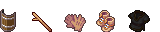


Messages postés : 45
Date d'inscription : 05/06/2013
Jauge LPC :
![[RMXP] Système Véhicule Empty](https://2img.net/i/fa/empty.gif) |  Sujet: [RMXP] Système Véhicule Sujet: [RMXP] Système Véhicule ![[RMXP] Système Véhicule Empty](https://2img.net/i/empty.gif) Jeu 6 Juin 2013 - 16:29 Jeu 6 Juin 2013 - 16:29 | |
| Bonjour, Il y a longtemps de cela j'avais trouvé un script véhicule, qui permet de contrôler un véhicule (ou autre)  ○ Caractéristiques : ○ Caractéristiques :• La vitesse des véhicules personnalisables • Graphiques pour véhicules personnalisables • Adaptez comment appeler les événements • Facile à installer et à utiliser et extrêmement convivial • Plug and play, aucun besoin de configuration ou d'installation longue Je n'est pas de screens, désolé  Nommer le "af_Vehicle v1.2" (ou un autre titre c'est pas important  ) ) et placer le sous Main : - Code:
-
#==============================================================================
# ** Vehicle Script
#------------------------------------------------------------------------------
# * Created by: albertfish
# * Version: 1.2
# * Last edited: December 16, 2009
#------------------------------------------------------------------------------
# Version History:
# Version 1.2: December 16, 2009
# - Added more configurable variables
# Version 1.1: December 16, 2009
# - Fixed compatibility issues with XAS
# Version 1.0: December 14, 2009
# - Initial release
#------------------------------------------------------------------------------
# Description:
# This script adds vehicles into RPG Maker XP.
#------------------------------------------------------------------------------
# Features:
# - Customizable vehicle speeds
# - Customizable vehicle graphics
# - Easy to setup and use and extremely user friendly
# - Plug and play, no need for any lengthy setup or install
#------------------------------------------------------------------------------
# Usage Instructions:
# Create an event on the map where you want the vehicle to be. Set the
# event's graphic to the graphic you want the vehicle to be. Name the event
# as follows:
# v_land = land vehicle, you can travel in the same places as you do
# on foot, but at a different speed
# v_raft = water vehicle, you can travel in shallow waters
# v_ship = water vehicle, you can travel in shallow and deep waters
# v_airship = air vehicle, you can travel over anything
#
# You can also set up the terrain tag IDs that the raft and ship can
# pass over.
#------------------------------------------------------------------------------
# Install Instructions:
# Place this script above the main script and below the default scripts.
#==============================================================================
#==============================================================================
# ** Vehicle Config
#------------------------------------------------------------------------------
# This module contains the configuration data for the vehicles.
#------------------------------------------------------------------------------
# Begin Editable Area.
#==============================================================================
module Vehicle_Config
# This is where you set up the vehicle speeds. The vehicle speed are how much
# faster they move then when you are on foot.
# This value determines the land vehicle's speed
# Default: 1
LAND_VEHICLE_SPEED = 1
# This value determines the raft vehicle's speed
# Default: 0
RAFT_SPEED = 0
# This value determines the raft vehicle's passible terrain tag ID
# Default: 1
RAFT_PASSIBLE_TERRAIN_ID = 1
# This value determines the ship vehicle's speed
# Default: 1
SHIP_SPEED = 1
# This value determines the ship vehicle's passible terrain tag ID
# Default: 2
SHIP_PASSIBLE_TERRAIN_ID = 2
# This value determines the airship vehicle's speed
# Default: 2
AIRSHIP_SPEED = 2
end
#==============================================================================
# End Editable Area.
#------------------------------------------------------------------------------
# Warning! Do not edit beyond this point unless you know what you are doing!
#==============================================================================
#==============================================================================
# ** Vehicle
#------------------------------------------------------------------------------
# This class performs vehicle processing.
#==============================================================================
class Vehicle
#--------------------------------------------------------------------------
# * Include Module
#--------------------------------------------------------------------------
include Vehicle_Config
#--------------------------------------------------------------------------
# * Object Initialization
#--------------------------------------------------------------------------
def initialize(event, type)
# Speeds of the different vehicles
@speeds = [LAND_VEHICLE_SPEED, RAFT_SPEED, SHIP_SPEED, AIRSHIP_SPEED]
@player_speed = $game_player.get_speed
# The game event
@event = event
@type = type
@wait = 0
@vehicle_entering = true
@in_vehicle = false
# Store the actors graphic name
actor = $game_actors[1]
@character_graphic = @graphic = actor.character_name
end
#--------------------------------------------------------------------------
# * Change Actor Graphic
# graphic_name : graphic file name
#--------------------------------------------------------------------------
def change_actor_graphic(graphic_name)
# Set the players graphic to graphic_name
actor = $game_actors[1]
actor.set_graphic(graphic_name, actor.character_hue, actor.battler_name,
actor.battler_hue)
# Refresh the players graphic
$game_player.refresh
end
#--------------------------------------------------------------------------
# * Move
#--------------------------------------------------------------------------
def move
# Make player move through all tiles
$game_player.through = true
# Move player forward
$game_player.move_forward
# Don't allow input from player while getting in vehicle
$game_system.map_interpreter.switch_vehicle(true)
# Make player stop moving through all tiles
$game_player.through = false if @type != 3
end
#--------------------------------------------------------------------------
# * Get Vehicle Graphic
#--------------------------------------------------------------------------
def get_vehicle_graphic
# Move the player
move
# Set the wait to delay to wait for the actor to move before
# changing graphics
@wait = 20
# Player is now in the vehicle
@in_vehicle = true
# Return the name of the vehicle's graphic
return @event.character_name
end
def exit
# Change the actor's graphic back to what it was
change_actor_graphic(@character_graphic)
# Unanimate the vehicle
$game_player.step_anime = false
# Move the player away from the vehicle
move
# Make player stop moving through all tiles
$game_player.through = false
# No longer in a vehicle
@in_vehicle = false
# Redisplay the vehicle event
@event.recreate
# Adjust move speed
$game_player.vehicle_speed(@player_speed)
# Allow player to move again
$game_system.map_interpreter.switch_vehicle(false)
# Don't interact with other events
$game_player.in_vehicle = false
# Set vehicle type
$game_player.vehicle_type = -1
end
#--------------------------------------------------------------------------
# * Exit Airship
# x : x-coordinate
# y : y-coordinate
#--------------------------------------------------------------------------
def exit_airship(x, y)
$game_player.through = false
for i in 1..4
if $game_player.passable?(x, y, i * 2)
case i
when 1
$game_player.turn_down
when 2
$game_player.turn_left
when 3
$game_player.turn_right
when 4
$game_player.turn_up
end
exit
return true
end
end
$game_player.through = true
return false
end
#--------------------------------------------------------------------------
# * Exit Vehicle
# x : x-coordinate
# y : y-coordinate
# d : direction (0,2,4,6,8)
# * 0 = Determines if all directions are impassable (for jumping)
#--------------------------------------------------------------------------
def exit_vehicle(x, y, d)
if @type == 3
return exit_airship(x, y)
end
if $game_player.can_pass?(x, y, d)
exit
return true
end
return false
end
#--------------------------------------------------------------------------
# * Update
#--------------------------------------------------------------------------
def update
if @wait == 0
if @vehicle_entering
# Get the graphic for the vehicle
@graphic = get_vehicle_graphic if !@in_vehicle
# If there is a delay, do not continue
return if @wait != 0
# Change the actors graphic to that of the vehicle
change_actor_graphic(@graphic)
# Animate the vehicle
$game_player.step_anime = true if @type != 0
# Erase the vehicle event
@event.erase
# Adjust move speed
$game_player.vehicle_speed(@player_speed + @speeds[@type])
# No longer change the vehicle
@vehicle_entering = false
# Allow player to move again
$game_system.map_interpreter.switch_vehicle(false)
# Don't interact with other events
$game_player.in_vehicle = true
# Set vehicle type
$game_player.vehicle_type = @type
end
# If in a vehicle
if @in_vehicle
# Move the vehicle event to the players coordinated
@event.moveto($game_player.x, $game_player.y)
end
else
@wait -= 1
end
end
#--------------------------------------------------------------------------
# * Inside
#--------------------------------------------------------------------------
def inside
return @in_vehicle && @wait == 0
end
end
#==============================================================================
# ** Scene_Map
#------------------------------------------------------------------------------
# This class performs map screen processing.
#==============================================================================
class Scene_Map
#--------------------------------------------------------------------------
# * Main Processing
#--------------------------------------------------------------------------
alias af_veh_sm_main main
def main
@vehicle = nil
af_veh_sm_main
end
#--------------------------------------------------------------------------
# * Update
#--------------------------------------------------------------------------
alias af_veh_sm_update update
def update
# Update the Vechile object
@vehicle.update if @vehicle != nil
af_veh_sm_update
# Get new coordinates
d = $game_player.direction
new_x = $game_player.x + (d == 6 ? 1 : d == 4 ? -1 : 0)
new_y = $game_player.y + (d == 2 ? 1 : d == 8 ? -1 : 0)
# If C button was pressed
if Input.trigger?(Input::C)
# If inside a vehicle
if @vehicle != nil && @vehicle.inside
# If exited the vehicle
if @vehicle.exit_vehicle($game_player.x, $game_player.y, d)
# Remove the vehicle object
@vehicle = nil
end
elsif is_vehicle?(new_x, new_y)
# Enter the vehicle
enter_vehicle(new_x, new_y)
end
end
end
#--------------------------------------------------------------------------
# * Get Events
# x : event x-coordinate
# y : event y-coordinate
#--------------------------------------------------------------------------
def get_event_keys(x, y)
events = []
for key in $game_map.events.keys
# If there is an event infront of the player
if $game_map.events[key].x == x && $game_map.events[key].y == y
# Add that event to events
###events.push($game_map.events[key])###
events.push(key)
end
end
return events
end
#--------------------------------------------------------------------------
# * Is Vehicle Name?
# name : event name
#--------------------------------------------------------------------------
def is_vehicle_name?(name)
# Vehicle names
names = ["v_land", "v_raft", "v_ship", "v_airship"]
for i in names
# If name is equal to a vehicles name
if i == name.downcase
return true
end
end
return false
end
#--------------------------------------------------------------------------
# * Is Vehicle?
# x : event x-coordinate
# y : event y-coordinate
#--------------------------------------------------------------------------
def is_vehicle?(x, y)
for key in get_event_keys(x, y)
# If the events name is the name of a vehicle
if is_vehicle_name?($game_map.map.events[key].name)
return true
end
end
return false
end
#--------------------------------------------------------------------------
# * Get Vehicle ID
# x : event x-coordinate
# y : event y-coordinate
#--------------------------------------------------------------------------
def get_vehicle_id(x, y)
for key in get_event_keys(x, y)
# If the events name is the name of a vehicle
if is_vehicle_name?($game_map.map.events[key].name)
return $game_map.events[key].id
end
end
end
#--------------------------------------------------------------------------
# * Get Vehicle
# x : event x-coordinate
# y : event y-coordinate
#--------------------------------------------------------------------------
def get_vehicle(x, y)
# Get the id of the vehicle infront of the player
vehicle_id = get_vehicle_id(x, y)
for key in $game_map.events.keys
if $game_map.events[key].id == vehicle_id
# Return the event object with the matching event id
return $game_map.events[key]
end
end
end
#--------------------------------------------------------------------------
# * Get Vehicle Name
# x : event x-coordinate
# y : event y-coordinate
#--------------------------------------------------------------------------
def get_vehicle_name(x, y)
# Get the id of the vehicle infront of the player
vehicle_id = get_vehicle_id(x, y)
for key in $game_map.map.events.keys
if $game_map.map.events[key].id == vehicle_id
# Return the event's name
return $game_map.map.events[key].name
end
end
end
#--------------------------------------------------------------------------
# * Enter Vehicle
# x : event x-coordinate
# y : event y-coordinate
#--------------------------------------------------------------------------
def enter_vehicle(x, y)
# Get the vehicle event object
type = {"v_land" => 0, "v_raft" => 1, "v_ship" => 2, "v_airship" => 3}
# Create the vehicle object
@vehicle = Vehicle.new(get_vehicle(x, y), type[get_vehicle_name(x, y)])
end
end
#==============================================================================
# ** Game_Character
#------------------------------------------------------------------------------
# This class deals with characters. It's used as a superclass for the
# Game_Player and Game_Event classes.
#==============================================================================
class Game_Character
#--------------------------------------------------------------------------
# * Set Through
# through : new boolean throught value
#--------------------------------------------------------------------------
def through=(through)
@through = through
end
#--------------------------------------------------------------------------
# * Set Vehicle Speed
# speed : speed increment
#--------------------------------------------------------------------------
def vehicle_speed(speed)
@move_speed = [[1, speed].max, speed].min
end
#--------------------------------------------------------------------------
# * Get Vehicle Speed
#--------------------------------------------------------------------------
def get_speed
return @move_speed
end
end
class Game_Player < Game_Character
#--------------------------------------------------------------------------
# * Public Instance Variables
#--------------------------------------------------------------------------
attr_accessor :in_vehicle # In vehicle
attr_accessor :vehicle_type # In vehicle
#--------------------------------------------------------------------------
# * Object Initialization
#--------------------------------------------------------------------------
alias af_veh_gp_init initialize
def initialize
@in_vehicle = false
@vehicle_type = -1
af_veh_gp_init
end
#--------------------------------------------------------------------------
# * Set Vehicle Animation
# step_anime : animation boolean
#--------------------------------------------------------------------------
def step_anime=(step_anime)
@step_anime = step_anime
end
#--------------------------------------------------------------------------
# * Passable Determinants
# x : x-coordinate
# y : y-coordinate
# d : direction (0,2,4,6,8)
# * 0 = Determines if all directions are impassable (for jumping)
#--------------------------------------------------------------------------
def passable?(x, y, d)
# Get new coordinates
new_x = x + (d == 6 ? 1 : d == 4 ? -1 : 0)
new_y = y + (d == 2 ? 1 : d == 8 ? -1 : 0)
# If coordinates are outside of map
unless $game_map.valid?(new_x, new_y)
# Impassable
return false
end
# If debug mode is ON and ctrl key was pressed
if $DEBUG and Input.press?(Input::CTRL)
# Passable
return true
end
# If in a water vehicle and on water
if $game_map.terrain_tag(new_x, new_y) == 1 && @vehicle_type == 1 ||
@vehicle_type == 2 && ($game_map.terrain_tag(new_x, new_y) == 1 ||
$game_map.terrain_tag(new_x, new_y) == 2)
return true
end
super
end
#--------------------------------------------------------------------------
# * Same Position Starting Determinant
#--------------------------------------------------------------------------
alias af_veh_gp_ceth check_event_trigger_here
def check_event_trigger_here(triggers)
unless @in_vehicle
af_veh_gp_ceth(triggers)
else
return false
end
end
#--------------------------------------------------------------------------
# * Front Envent Starting Determinant
#--------------------------------------------------------------------------
alias af_veh_gp_cett check_event_trigger_there
def check_event_trigger_there(triggers)
unless @in_vehicle
af_veh_gp_cett(triggers)
else
return false
end
end
#--------------------------------------------------------------------------
# * Touch Event Starting Determinant
#--------------------------------------------------------------------------
alias af_veh_gp_cettouch check_event_trigger_touch
def check_event_trigger_touch(x, y)
unless @in_vehicle
af_veh_gp_cettouch(x, y)
else
return false
end
end
#--------------------------------------------------------------------------
# * Determine if Passable
# x : x-coordinate
# y : y-coordinate
# d : direction (0,2,4,6,8)
# * 0 = Determines if all directions are impassable (for jumping)
#--------------------------------------------------------------------------
def can_pass?(x, y, d)
# Terrain tags
raft_tag = Vehicle_Config::RAFT_PASSIBLE_TERRAIN_ID
ship_tag = Vehicle_Config::SHIP_PASSIBLE_TERRAIN_ID
# Get new coordinates
new_x = x + (d == 6 ? 1 : d == 4 ? -1 : 0)
new_y = y + (d == 2 ? 1 : d == 8 ? -1 : 0)
# If coordinates are outside of map
unless $game_map.valid?(new_x, new_y)
# Impassable
return false
end
# If debug mode is ON and ctrl key was pressed
if $DEBUG and Input.press?(Input::CTRL)
# Passable
return true
end
# If in a water vehicle and on water
if $game_map.terrain_tag(new_x, new_y) == raft_tag && @vehicle_type == 1 ||
@vehicle_type == 2 && ($game_map.terrain_tag(new_x, new_y) == raft_tag ||
$game_map.terrain_tag(new_x, new_y) == ship_tag)
return true
end
# If through is ON
if @through
# passable
return true
end
# If unable to enter move tile in designated direction
unless $game_map.passable?(new_x, new_y, 10 - d)
# impassable
return false
end
# Loop all events
for event in $game_map.events.values
# If event coordinates are consistent with move destination
if event.x == new_x and event.y == new_y
# If through is OFF
unless event.through
# If self is event
if self != $game_player
# impassable
return false
end
# With self as the player and partner graphic as character
if event.character_name != ""
# impassable
return false
end
end
end
end
# If player coordinates are consistent with move destination
if $game_player.x == new_x and $game_player.y == new_y
# If through is OFF
unless $game_player.through
# If your own graphic is the character
if @character_name != ""
# impassable
return false
end
end
end
# passable
return true
end
end
#==============================================================================
# ** Game_Event
#------------------------------------------------------------------------------
# This class deals with events. It handles functions including event page
# switching via condition determinants, and running parallel process events.
# It's used within the Game_Map class.
#==============================================================================
class Game_Event < Game_Character
#--------------------------------------------------------------------------
# * Recreate
#--------------------------------------------------------------------------
def recreate
@erased = false
refresh
end
end
#==============================================================================
# ** Game_Map
#------------------------------------------------------------------------------
# This class handles the map. It includes scrolling and passable determining
# functions. Refer to "$game_map" for the instance of this class.
#==============================================================================
class Game_Map
#--------------------------------------------------------------------------
# * Public Instance Variables
#--------------------------------------------------------------------------
attr_reader :map
end
#==============================================================================
# ** Interpreter
#------------------------------------------------------------------------------
# This interpreter runs event commands. This class is used within the
# Game_System class and the Game_Event class.
#==============================================================================
class Interpreter
#--------------------------------------------------------------------------
# * Object Initialization
#--------------------------------------------------------------------------
alias af_veh_int_init initialize
def initialize(depth = 0, main = false)
@switching_vehicle = false
af_veh_int_init(depth, main)
end
#--------------------------------------------------------------------------
# * Switch Vehicle
#--------------------------------------------------------------------------
def switch_vehicle(value)
@switching_vehicle = value
end
#--------------------------------------------------------------------------
# * Determine if Running
#--------------------------------------------------------------------------
def running?
return @list != nil || @switching_vehicle
end
end P.S : Si il vous affiche un message d'erreur regarder la ligne qui en est la cause et supprimer-là (ou chercher la solution XD) c'est ce que j'avais fais, si le problème persiste je ne peux rien faire  |
|
lidenvice
Ancien staffeux



Messages postés : 1955
Date d'inscription : 18/10/2011
Jauge LPC :
![[RMXP] Système Véhicule Empty](https://2img.net/i/fa/empty.gif) |  Sujet: Re: [RMXP] Système Véhicule Sujet: Re: [RMXP] Système Véhicule ![[RMXP] Système Véhicule Empty](https://2img.net/i/empty.gif) Jeu 6 Juin 2013 - 16:58 Jeu 6 Juin 2013 - 16:58 | |
| Merci pour ce partage. Utile pour XP.
Je te donne les points. |
|
City Hunter
Administrateur



Messages postés : 6524
Date d'inscription : 25/05/2011
Jauge LPC :
![[RMXP] Système Véhicule Empty](https://2img.net/i/fa/empty.gif) |  Sujet: Re: [RMXP] Système Véhicule Sujet: Re: [RMXP] Système Véhicule ![[RMXP] Système Véhicule Empty](https://2img.net/i/empty.gif) Jeu 6 Juin 2013 - 17:55 Jeu 6 Juin 2013 - 17:55 | |
| Merci pour ton partage  |
|
Sissi
Paysan (niveau 5)
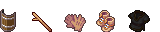


Messages postés : 45
Date d'inscription : 05/06/2013
Jauge LPC :
![[RMXP] Système Véhicule Empty](https://2img.net/i/fa/empty.gif) |  Sujet: Re: [RMXP] Système Véhicule Sujet: Re: [RMXP] Système Véhicule ![[RMXP] Système Véhicule Empty](https://2img.net/i/empty.gif) Ven 7 Juin 2013 - 16:56 Ven 7 Juin 2013 - 16:56 | |
| Merci pour les points  |
|
Contenu sponsorisé
![[RMXP] Système Véhicule Empty](https://2img.net/i/fa/empty.gif) |  Sujet: Re: [RMXP] Système Véhicule Sujet: Re: [RMXP] Système Véhicule ![[RMXP] Système Véhicule Empty](https://2img.net/i/empty.gif) | |
| |
|
