Revan
Ancien staffeux

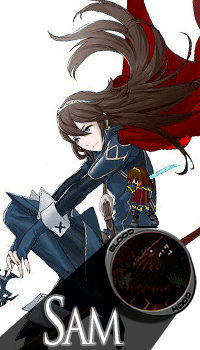

Messages postés : 578
Date d'inscription : 01/11/2013
Jauge LPC :
 |  Sujet: RÉSOLUTION HD !! ENFIN :) Sujet: RÉSOLUTION HD !! ENFIN :)  Ven 31 Oct 2014 - 9:04 Ven 31 Oct 2014 - 9:04 | |
| Archeia a pas mal fait bouger les choses dernièrement pour qu'on est enfin une résolution digne de ce nom. C'est relativement stable mais il faudra tout de même faire preuve de parcimonie. DEPUIS LE TEMPS QU'ON L'ATTENDAIENT !!!! Résultat (Un petit screen maison à agrandir pour vois sa taille réelle) - Spoiler:
Tout d'abord télécharger ce DLL (Les permissions sont accordés pour son utilisation, no soucy) Ce DLL devra remplacer celui dans le dossier du jeu et non du projet, dans RPGVXAce. Vous le renommerez RGSS300.dll une fois l'ancien supprimé bien entendu. Ensuite choisissez l'un de ces deux fixs : Kread-Ex ou PhenixFireX Il faut le moteur stable de Yanfly : Ace Core Engine Donc c'est simple, remplacez les dll télécharger à la place de l'ancien dans le dossier du jeu (et non du projet), installez le moteur Yanfly et l'un des deux fixs. Puis dans le script Yanfly définissez une résolution, sauvegardez et lancez. La définition aura forcement un impacte en fonction de votre PC, que ce soit en latence ou en clipping (sisi ^^), donc modérez vous surtout si votre jeu est destiner au plus grand nombre. (J'ai un bon PC, ma résolution max est 1000x770, mais j'ai opté pour le 1000x650.) Et savourez enfin la puissance de la HD  Pas de crédits particulier vu que c'est un travail de grandes grandes envergure, pleins de gens ont mis leurs grains de sel toussa toussa. Enjoy ! |
|
Zexion
Administrateur



Messages postés : 6228
Date d'inscription : 04/01/2012
Jauge LPC :
 |  Sujet: Re: RÉSOLUTION HD !! ENFIN :) Sujet: Re: RÉSOLUTION HD !! ENFIN :)  Ven 31 Oct 2014 - 11:08 Ven 31 Oct 2014 - 11:08 | |
| Y'a un script qui existe depuis un moment et qui permet la même chose absolument sans nouvelle dll, moteur ou autre script : - Script:
- Code:
-
=begin
#===============================================================================
Title: Unlimited Resolution
Date: Jun 6, 2014
--------------------------------------------------------------------------------
** Change log
Jun 6, 2014
- Kaelan: fixed several bugs in the Plane class which prevented the sprite
from being modified correctly. Patched for compatibility with Victor's
Fogs and Overlays script. Include this after his script.
Apr 20, 2014
- added Kaelan's suggestion for disposing the viewport when done with it
Nov 6, 2013
- added some plane modifications to fix parallax images
Oct 24, 2013
- Initial release
--------------------------------------------------------------------------------
** Terms of Use
* Free
--------------------------------------------------------------------------------
** Description
This script modifies Graphics.resize_screen to overcome the 640x480 limitation.
It also includes some code to properly display maps that are smaller than the
screen size.
Now you can have arbitrarily large game resolutions.
--------------------------------------------------------------------------------
** Installation
You should place this script above all custom scripts
--------------------------------------------------------------------------------
** Usage
As usual, simply resize your screen using the script call
Graphics.resize_screen(width, height)
--------------------------------------------------------------------------------
** Credits
Unknown author for overcoming the 640x480 limitation
Lantier, from RMW forums for posting the snippet above
Esrever for handling the viewport
Jet, for the custom Graphics code
FenixFyre, for the Plane class fix
Kaelan, for several bug fixes
#===============================================================================
=end
$imported = {} if $imported.nil?
$imported["TH_UnlimitedResolution"] = true
#===============================================================================
# ** Configuration
#===============================================================================
class << SceneManager
alias resolution_run run
def run(*args, &block)
Graphics.ensure_sprite
resolution_run(*args, &block)
end
end
module Graphics
@@super_sprite = Sprite.new
@@super_sprite.z = (2 ** (0.size * 8 - 2) - 1)
class << self
alias :th_large_screen_resize_screen :resize_screen
def freeze(*args, &block)
@@super_sprite.bitmap = snap_to_bitmap
end
def transition(time = 10, filename = nil, vague = nil)
if filename
@@super_sprite.bitmap = Bitmap.new(filename)
end
@@super_sprite.opacity = 255
incs = 255.0 / time
time.times do |i|
@@super_sprite.opacity = 255.0 - incs * i
Graphics.wait(1)
end
@@super_sprite.bitmap.dispose if @@super_sprite.bitmap
reform_sprite_bitmap
Graphics.brightness = 255
end
def reform_sprite_bitmap
@@super_sprite.bitmap = Bitmap.new(Graphics.width, Graphics.height)
@@super_sprite.bitmap.fill_rect(@@super_sprite.bitmap.rect, Color.new(0, 0, 0, 255))
end
def fadeout(frames)
incs = 255.0 / frames
frames.times do |i|
i += 1
Graphics.brightness = 255 - incs * i
Graphics.wait(1)
end
end
def fadein(frames)
incs = 255.0 / frames
frames.times do |i|
Graphics.brightness = incs * i
Graphics.wait(1)
end
end
def brightness=(i)
@@super_sprite.opacity = 255.0 - i
end
def brightness
255 - @@super_sprite.opacity
end
def ensure_sprite
if @@super_sprite.disposed?
@@super_sprite = Sprite.new
@@super_sprite.z = (2 ** (0.size * 8 - 2) - 1)
reform_sprite_bitmap
end
end
end
#-----------------------------------------------------------------------------
# Unknown Scripter. Copied from http://pastebin.com/sM2MNJZj
#-----------------------------------------------------------------------------
def self.resize_screen(width, height)
wt, ht = width.divmod(32), height.divmod(32)
#wt.last + ht.last == 0 || fail('Incorrect width or height')
wh = -> w, h, off = 0 { [w + off, h + off].pack('l2').scan /.{4}/ }
w, h = wh.(width, height)
ww, hh = wh.(width, height, 32)
www, hhh = wh.(wt.first.succ, ht.first.succ)
base = 0x10000000 # fixed?
mod = -> adr, val { DL::CPtr.new(base + adr)[0, val.size] = val }
mod.(0x195F, "\x90" * 5) # ???
mod.(0x19A4, h)
mod.(0x19A9, w)
mod.(0x1A56, h)
mod.(0x1A5B, w)
mod.(0x20F6, w)
mod.(0x20FF, w)
mod.(0x2106, h)
mod.(0x210F, h)
# speed up y?
#mod.(0x1C5E3, h)
#mod.(0x1C5E8, w)
zero = [0].pack ?l
mod.(0x1C5E3, zero)
mod.(0x1C5E8, zero)
mod.(0x1F477, h)
mod.(0x1F47C, w)
mod.(0x211FF, hh)
mod.(0x21204, ww)
mod.(0x21D7D, hhh[0])
mod.(0x21E01, www[0])
mod.(0x10DEA8, h)
mod.(0x10DEAD, w)
mod.(0x10DEDF, h)
mod.(0x10DEF0, w)
mod.(0x10DF14, h)
mod.(0x10DF18, w)
mod.(0x10DF48, h)
mod.(0x10DF4C, w)
mod.(0x10E6A7, w)
mod.(0x10E6C3, h)
mod.(0x10EEA9, w)
mod.(0x10EEB9, h)
th_large_screen_resize_screen(width, height)
end
end
#===============================================================================
# Esrever's code from
# http://www.rpgmakervxace.net/topic/100-any-chance-of-higher-resolution-or-larger-sprite-support/page-2#entry7997
#===============================================================================
class Game_Map
#--------------------------------------------------------------------------
# overwrite method: scroll_down
#--------------------------------------------------------------------------
def scroll_down(distance)
last_y = @display_y
if loop_vertical?
@display_y += distance
@display_y %= @map.height * 256
@parallax_y += distance
else
dh = Graphics.height > height * 32 ? height : screen_tile_y
@display_y = [@display_y + distance, height - dh].min
@parallax_y += @display_y - last_y
end
@fog_y += loop_vertical? ? distance : @display_y - last_y if @fog_y
end
#--------------------------------------------------------------------------
# overwrite method: scroll_right
#--------------------------------------------------------------------------
def scroll_right(distance)
last_x = @display_x
if loop_horizontal?
@display_x += distance
@display_x %= @map.width * 256
@parallax_x += distance
else
dw = Graphics.width > width * 32 ? width : screen_tile_x
@display_x = [@display_x + distance, width - dw].min
@parallax_x += @display_x - last_x
end
@fog_x += loop_horizontal? ? distance : @display_x - last_x if @fog_x
end
end # Game_Map
#==============================================================================
# â– Spriteset_Map
#==============================================================================
class Spriteset_Map
#--------------------------------------------------------------------------
# overwrite method: create_viewports
#--------------------------------------------------------------------------
def create_viewports
if Graphics.width > $game_map.width * 32 && !$game_map.loop_horizontal?
dx = (Graphics.width - $game_map.width * 32) / 2
else
dx = 0
end
dw = [Graphics.width, $game_map.width * 32].min
dw = Graphics.width if $game_map.loop_horizontal?
if Graphics.height > $game_map.height * 32 && !$game_map.loop_vertical?
dy = (Graphics.height - $game_map.height * 32) / 2
else
dy = 0
end
dh = [Graphics.height, $game_map.height * 32].min
dh = Graphics.height if $game_map.loop_vertical?
@viewport1 = Viewport.new(dx, dy, dw, dh)
@viewport2 = Viewport.new(dx, dy, dw, dh)
@viewport3 = Viewport.new(dx, dy, dw, dh)
@viewport2.z = 50
@viewport3.z = 100
end
#--------------------------------------------------------------------------
# new method: update_viewport_sizes
#--------------------------------------------------------------------------
def update_viewport_sizes
if Graphics.width > $game_map.width * 32 && !$game_map.loop_horizontal?
dx = (Graphics.width - $game_map.width * 32) / 2
else
dx = 0
end
dw = [Graphics.width, $game_map.width * 32].min
dw = Graphics.width if $game_map.loop_horizontal?
if Graphics.height > $game_map.height * 32 && !$game_map.loop_vertical?
dy = (Graphics.height - $game_map.height * 32) / 2
else
dy = 0
end
dh = [Graphics.height, $game_map.height * 32].min
dh = Graphics.height if $game_map.loop_vertical?
rect = Rect.new(dx, dy, dw, dh)
for viewport in [@viewport1, @viewport2, @viewport3]
viewport.rect = rect
end
end
end # Spriteset_Map
#-------------------------------------------------------------------------------
# FenixFyre's custom Plane, simply drawing a sprite. Needs to do something about
# the y-axis
#-------------------------------------------------------------------------------
class Plane
attr_reader :ox, :oy
alias :th_unlimited_resolution_initialize :initialize
def initialize(viewport = nil)
th_unlimited_resolution_initialize(viewport)
@sprite = Sprite.new(viewport)
@bitmap = nil
@ox = 0
@oy = 0
end
def method_missing(symbol, *args)
@sprite.method(symbol).call(*args)
end
def bitmap=(bitmap)
@bitmap = bitmap
refresh
end
alias :th_unlimited_resolution_dispose :dispose
def dispose
th_unlimited_resolution_dispose
@sprite.dispose if @sprite
@sprite = nil
end
def bitmap
@sprite.bitmap
end
def ox=(ox)
w = @sprite.viewport != nil ? @sprite.viewport.rect.width : Graphics.width
@ox = ox % w
@sprite.ox = @ox
end
def oy=(oy)
h = @sprite.viewport != nil ? @sprite.viewport.rect.height : Graphics.height
@oy = oy % h
@sprite.oy = @oy
end
def blend_type=(blend_type)
@blend_type = blend_type
@sprite.blend_type = blend_type
end
def opacity=(opacity)
@opacity = opacity
@sprite.opacity = opacity
end
def z=(z)
@z = z
@sprite.z = z
end
def tone=(tone)
@tone = tone
@sprite.tone = tone
end
def visible=(visible)
@visible = visible
@sprite.visible = visible
end
def refresh
return if @bitmap.nil?
w = @sprite.viewport != nil ? @sprite.viewport.rect.width : Graphics.width
h = @sprite.viewport != nil ? @sprite.viewport.rect.height : Graphics.height
if @sprite.bitmap != nil
@sprite.bitmap.dispose
end
@sprite.bitmap = Bitmap.new(w * 2, h * 2)
max_x = (w*2) / @bitmap.width
max_y = (h*2) / @bitmap.height
for x in 0..max_x
for y in 0..max_y
@sprite.bitmap.blt(x * @bitmap.width, y * @bitmap.height,
@bitmap, Rect.new(0, 0, @bitmap.width, @bitmap.height))
end
end
end
end
#==============================================================================
# â– Scene_Map
#==============================================================================
class Scene_Map < Scene_Base
#--------------------------------------------------------------------------
# alias method: post_transfer
#--------------------------------------------------------------------------
alias scene_map_post_transfer_ace post_transfer
def post_transfer
@spriteset.update_viewport_sizes
scene_map_post_transfer_ace
end
end # Scene_Map Ensuite, rajouter au tout début du script "Main" la ligne suivante : - Code:
-
Graphics.resize_screen(800, 600) Et remplacez 800x600 par la résolution de votre choix. Testé sans aucun bug avec les scripts de base, même pour les sauvegardes.
Sinon je te recommande, pour des raisons pratiques, d'opter plutôt pour une résolution standardisée pour ton projet (à priori 800*600 en ce qui te concerne). Merci du partage autrement, je te mets des points.  |
|
Revan
Ancien staffeux

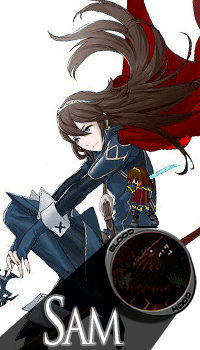

Messages postés : 578
Date d'inscription : 01/11/2013
Jauge LPC :
 |  Sujet: Re: RÉSOLUTION HD !! ENFIN :) Sujet: Re: RÉSOLUTION HD !! ENFIN :)  Ven 31 Oct 2014 - 11:24 Ven 31 Oct 2014 - 11:24 | |
| Heu il marche pas du tout chez moi... "RGSS3 à cessé de fonctionné" Je pense qu'avec le dll que j'ai remplacé y'a un conflit  La manip que je donne c'est pour un moteur vraiment stable peut importe la définition. C'est pas pour rien que ça fait des émules sur le Forum officiel. Perso moi je suis fan, parce que ça reste vachement fluide. |
|
Magicalichigo
Ancienne staffeuse



Messages postés : 4252
Date d'inscription : 02/08/2011
Jauge LPC :
 |  Sujet: Re: RÉSOLUTION HD !! ENFIN :) Sujet: Re: RÉSOLUTION HD !! ENFIN :)  Sam 1 Nov 2014 - 14:34 Sam 1 Nov 2014 - 14:34 | |
| |
|
